|
|
|
How to repair corrupted usb flash disk .Here is the solution of repairing and formatting write protected pen drives and corrupted usb sticks .
C Core flash format tool for CCM3108 VID0DD8 PIDE203
C Core USB flash disk problem :
- Windows can't format flash drive .
- Write protected memory card .
- Raw flash drive volume .
- Flash drive capacity is 8MB or 0 MB .
- Insert disk .
C Core Flash Drive Chip genius Report
PnP Device ID: VID = 0DD8 PID = E203Serial Number: 56722D674DE3
Revision: 2.10
Device Type: Standard USB device - USB2.0 Full-Speed (USB1.1)
Chip Vendor: C*Core
Chip Part-Number: CCM3108
Product Vendor: Sales
Product Model: UDisk


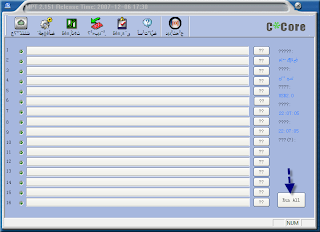

My computer started to hang after clicking the software. Also the software did not show any skin.
ReplyDeleteWhich operation system is your device ??? try to use it in another operation system
DeleteI am getting into a wrong link.
ReplyDelete