|
|
|
Format SD memory card within one click .Panasonic SD Format tool allows to you to format any type of SD memory card .Try it now
Panasonic SD Format tool
Format any type of SD memory card .Panasonic SD Format tool is very smart format tool .Insert your SD memory card to your computer ,then format it with one click .
Panasonic SD Format tool Installation Process
Press Yes
Press Next
Press Next
Press Finish
How to format SD memory card ?
Drive : You will see your SD Memory Card
Option : To choose format options
Format : to begin format sd card
Choose format type , then press ok
Now begin press on format to begin formatting your SD memory Card
Now we finish this lesson
please if you have a question tell me ,feel free to contact me in any time ..
please if you like this article , share it or leave a comment for supporting me to continue in this field .Thank you
Tags
Panasonic SD Format tool,format memory card,sd memory card formatter,sd memory card software tool
Now download Panasonic SD Format tool software
Download Panasonic SD Memory Card Format software
Download Info
Program Name : Panasonic SD Format tool
Program Version :2.0.0.3
Os : Windows XP, Vista, 2003, 2008, Windows 7,mac
Os : Windows XP, Vista, 2003, 2008, Windows 7,mac
License : free






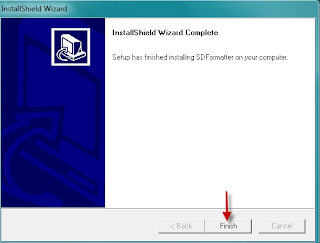



thanks alot friend
ReplyDelete