|
|
|
Format any type of flash drive and SD Memory card with a free tool .Martik USB Disk Formatter allows to you to format many removable devices such as flash stick ,memory card and a lot of storage devices .try it now
Martik USB Disk Formatter
How to format flash drive or memory card ?
OK , Insert your flash drive to your computer .Open Martik USB Disk Formatter software .From the upper menu called usb device , choose your flash drive .Choose your format options from "system" weather FAT or NTFS .Press format to begin flash drive formatting process .Please wait until finishing formatting .
Now we finish this lesson
please if you have a question tell me ,feel free to contact me in any time ..
please if you like this article , share it or leave a comment for supporting me to continue in this field .Thank you
Tags
Martik USB Disk Formatter software,flash drive format tool,memory format tool
Martik USB Disk Formatter software,flash drive format tool,memory format tool
Now download Martik USB Disk Formatter software
Download Martik USB Disk Formatter software
Download Info
Program Name : Martik USB Disk Formatter software
Program Version :1.1
Os : Windows XP, Vista, 2003, 2008, Windows 7,mac
Os : Windows XP, Vista, 2003, 2008, Windows 7,mac
License : free


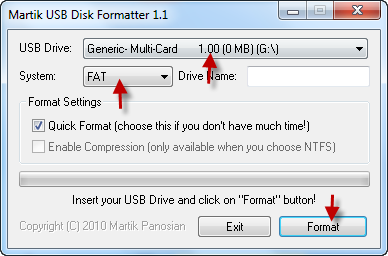

I can't find the download link.
ReplyDeletein the bottom of article
ReplyDeleteDownload Link
Martik USB Disk Formatter software
this is the second software i tried but unable to download.
ReplyDeletethat links to a website with other article & a icon to download zip opener software.
could you print screen how to do it?
Dear Mr siowyin u can click after this ward Download Link
ReplyDeleteHello. Tell me please what pins of Samsung K9HCG08U1M-PCB0 let me start my flash Transcend JetFlash JF V30 with Alcor AU6986 to it in AlcorMp tool?
ReplyDeletethis is my mail: com.yahooatjappix14 Thanks
I mean (lool at my previous message at June 19, 2015 at 5:21 PM above) that Alcor MP or Alcor UFD didn't see my flash. I want get a test mode on she.
ReplyDelete