|
|
|
Now you can make cool background for your usb flash drive with this free program "USB stick background maker " .Try it now
Do you want to make cool background to your usb flash stick or your hard disk drives .Now after downloading the program we explain how to make background to your usb flash drive .
download link in the bottom of article .
Installation Process
Press Next
Press Next
Press Next
Press Next
Press I Agree
Press Next
Press Install
Press Finish
Insert your usb stick and press ok
Choose your background image from your computer by clicking on browse and choose the background ,then choose the drive that you want to make background for it .
Now i choose the background
But i changed it later ..lol
Now see the background it's very cool
Feel Free to contact me
Tags
USB Background Maker,Flash Drive Tricks,USB Thumb Background maker
Now download the program
USBSkin 2010 Random Image
License : free trial
Size : 360 KB
Version :2010
operation system : windows xp,7,8,vista
USB Skin 2010 Random Image software





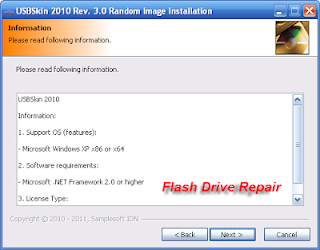


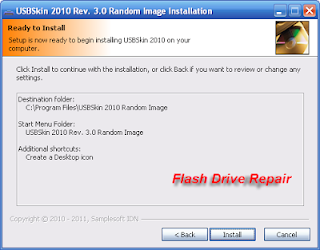


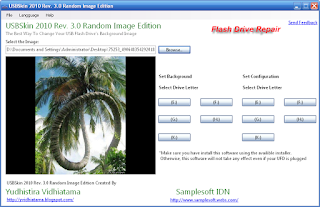


it's not working..
ReplyDeletewhat is your operation system ??
ReplyDeletebetter to use it with windows xp